Conference Room AV Installation Near Me: Boosting Productivity in Manhattan Offices
In Manhattan’s competitive business environment, your conference room is more than just a meeting space – it’s where deals are made, strategies are developed, and relationships are built. The quality of your conference room av installation directly impacts your team’s productivity, client impressions, and bottom-line results.
Modern Manhattan businesses require conference room solutions that seamlessly support both in-person and remote participants. The shift to hybrid work has fundamentally changed how we think about meeting spaces, making professional av solutions near me not just a luxury, but a business necessity for staying competitive in today’s market.
As experienced commercial av installation specialists, we’ve equipped conference rooms in some of Manhattan’s most prestigious office buildings. From intimate boardrooms in historic Financial District buildings to expansive presentation halls in modern Midtown towers, we understand that every meeting space has unique requirements that demand customized solutions.
The return on investment for professional conference room av installation is immediate and measurable. Companies report 25% improvement in meeting efficiency, 40% reduction in technical difficulties, and significantly enhanced client satisfaction when working with properly equipped conference facilities.

Essential AV Equipment for Modern Manhattan Conference Rooms
Today’s conference rooms must support a diverse range of activities, from intimate strategy sessions to large client presentations, all while seamlessly integrating remote participants. The right equipment selection makes the difference between meetings that inspire and meetings that frustrate.
Display Technology for Maximum Impact
The centerpiece of any conference room av installation is the display system, which must deliver crystal-clear visuals that are easily visible from every seat in the room. Manhattan conference rooms range from compact 8-person spaces to expansive boardrooms seating 30+ participants, each requiring different display approaches.
Large format displays have become the standard for most Manhattan conference rooms, offering superior brightness and clarity compared to traditional projectors. These displays typically range from 65″ to 98″ diagonal, with 4K resolution ensuring that even small text and detailed graphics remain sharp and readable from across the room.
Interactive displays transform presentations from passive viewing experiences into collaborative sessions where participants can annotate, edit, and share content in real-time. These systems are particularly valuable for creative agencies, consulting firms, and technology companies where collaborative problem-solving is essential.
Dual display configurations allow simultaneous presentation of different content types – perhaps showing a presentation on one screen while displaying video conference participants on another. This approach is especially effective for hybrid meetings where remote participants need equal visibility with in-room content.
Audio Systems for Crystal Clear Communication
Audio quality often determines meeting success more than video quality. Poor audio leads to misunderstandings, repeated questions, and frustrated participants, while excellent audio enables natural conversation flow and productive collaboration.
Ceiling-mounted speakers provide even audio distribution throughout the conference room without consuming table space or creating visual distractions. Professional-grade speakers ensure that every participant can clearly hear presentations, video calls, and discussions regardless of their seating position.
Wireless microphone systems enable presenters to move freely around the room while maintaining consistent audio quality. Lapel microphones work well for formal presentations, while handheld microphones are ideal for Q&A sessions and interactive discussions.
Table-mounted microphone arrays automatically focus on active speakers while suppressing background noise and echo. These sophisticated systems use digital signal processing to ensure that remote participants can clearly hear every in-room speaker without manual microphone management.
Video Conferencing Integration
Hybrid meetings are now the norm rather than the exception, making seamless video conferencing integration essential for any modern conference room av installation. The system must make remote participation feel natural and engaging rather than awkward and disconnected.
Professional-grade cameras with auto-tracking capabilities ensure that remote participants can see active speakers clearly. These cameras automatically pan, tilt, and zoom to frame speakers optimally, creating a more engaging experience for remote attendees.
Multiple camera angles provide remote participants with better situational awareness and engagement. A wide-angle camera might show the entire room while a second camera focuses on the presenter or whiteboard area.
Content sharing systems allow both in-room and remote participants to share their screens seamlessly. Modern systems support wireless sharing from laptops, tablets, and smartphones, eliminating the need for cables and adapters that slow down meetings.
Hybrid Meeting Solutions for NYC Businesses
The hybrid work model has permanently changed how Manhattan businesses conduct meetings. Conference room av installation must now support seamless collaboration between in-person and remote participants, creating an inclusive environment where location doesn’t determine participation quality.
Technology Integration for Seamless Collaboration
Successful hybrid meetings require technology that makes remote participation feel natural and engaging. This goes beyond simply adding a camera and microphone to an existing conference room – it requires thoughtful integration of multiple systems working together harmoniously.
All-in-one video conferencing solutions simplify operation while providing professional-quality results. These systems integrate cameras, microphones, speakers, and processing into cohesive packages that can be operated with simple touch controls or even voice commands.
Cloud-based meeting platforms like Microsoft Teams, Zoom, and Google Meet must be seamlessly integrated into the room’s av solutions near me. This integration includes one-touch meeting start, automatic camera and microphone activation, and content sharing capabilities that work reliably every time.
Wireless presentation systems eliminate the technical barriers that often slow down meetings. Participants can share content from any device without cables, adapters, or complex setup procedures. This capability is essential for maintaining meeting momentum and encouraging participation from all attendees.
Room Design for Hybrid Effectiveness
The physical layout of conference rooms significantly impacts hybrid meeting success. Traditional conference room designs often favor in-person participants, making remote attendees feel like second-class participants. Modern designs create equality between in-person and remote participants.
Camera positioning must ensure that remote participants can see all in-room attendees clearly. This often requires multiple cameras or strategic room layout that keeps all participants within the camera’s field of view. Lighting design ensures that faces are well-lit and clearly visible on camera.
Display positioning allows in-room participants to maintain eye contact with remote attendees. Large displays positioned at eye level create the impression of face-to-face conversation, while smaller displays tucked into corners make remote participants feel like afterthoughts.
Acoustic design ensures that all participants can hear and be heard clearly. This includes managing room reverberation, eliminating echo, and providing consistent audio levels throughout the space.
User Experience and Adoption
The most sophisticated conference room av installation fails if users can’t operate it easily and reliably. Manhattan businesses need systems that work intuitively for users with varying technical expertise, from tech-savvy millennials to executives who prefer simple, reliable operation.
One-touch meeting start eliminates the technical barriers that often delay meeting beginnings. Users should be able to start scheduled meetings with a single button press, automatically connecting to the appropriate video conference and configuring all room systems optimally.
Intuitive control interfaces use familiar icons and logical layouts that don’t require training or technical support. Touch panels should be responsive and clearly labeled, with backup control options available if primary systems experience issues.
Automatic system configuration adjusts camera angles, microphone sensitivity, and display settings based on the number of participants and meeting type. These intelligent systems reduce the need for manual adjustments while ensuring optimal performance for every meeting.

Installation Considerations for Manhattan Office Buildings
Manhattan’s diverse office building landscape presents unique challenges for conference room av installation. From pre-war buildings with thick masonry walls to modern glass towers with minimal infrastructure space, each installation requires careful planning and expert execution.
Building Infrastructure and Electrical Requirements
Manhattan office buildings vary dramatically in their electrical and networking infrastructure capabilities. Older buildings may have limited electrical capacity and outdated networking, while newer buildings might have sophisticated building management systems that affect av installation approaches.
Electrical load analysis ensures that conference room equipment won’t overload existing circuits or interfere with other building systems. Professional installations include proper electrical planning and, when necessary, circuit upgrades to support modern av equipment safely and reliably.
Network infrastructure assessment identifies bandwidth limitations and security requirements that affect video conferencing and content sharing capabilities. Many Manhattan office buildings have sophisticated network security that requires careful coordination for av system integration.
HVAC coordination ensures that av equipment doesn’t interfere with building climate control systems while maintaining optimal operating temperatures for sensitive electronics. This is particularly important in older buildings where HVAC systems weren’t designed to accommodate modern electronic loads.
Building Code Compliance and Permits
New York City building codes include specific requirements for commercial AV installations, particularly regarding electrical work, fire safety, and accessibility compliance. Professional installers ensure all work meets code requirements and obtains necessary permits.
Fire safety regulations require that av installations don’t compromise building fire protection systems. This includes using appropriate cable types in plenum spaces and ensuring that equipment installations don’t block fire suppression systems or emergency exits.
ADA compliance ensures that conference room av systems are accessible to all users, including those with hearing or vision impairments. This might include assistive listening systems, visual notification systems, or specialized control interfaces.
Coordination with Building Management
Manhattan office buildings often have strict requirements for contractor access, work hours, and installation procedures. Successful conference room av installation requires close coordination with building management throughout the project.
Access scheduling coordinates installation work with building security and elevator availability. Many Manhattan buildings restrict contractor access to specific hours or require advance scheduling for equipment deliveries and installation activities.
Noise management ensures that installation work doesn’t disrupt other tenants or building operations. This is particularly important in buildings with medical offices, financial services firms, or other businesses that require quiet environments.
Waste management and cleanup procedures ensure that installation work doesn’t create problems for building maintenance or other tenants. Professional installers coordinate debris removal and ensure that common areas are left clean and undamaged.
ROI Analysis: Productivity and Business Benefits
Professional conference room av installation delivers measurable returns on investment through improved productivity, enhanced client relationships, and reduced operational costs. Understanding these benefits helps justify the investment and select appropriate system levels.
Meeting Efficiency and Time Savings
Technical difficulties are the leading cause of meeting delays and inefficiency in modern offices. Professional av solutions near me eliminate most technical problems while enabling more effective collaboration and communication.
Reduced meeting setup time saves an average of 5-10 minutes per meeting when systems work reliably and intuitively. For a Manhattan office conducting 20 meetings per week, this represents over 40 hours of saved time annually – equivalent to a full work week of productivity.
Fewer technical interruptions keep meetings focused and productive. Studies show that technical difficulties during meetings reduce overall productivity by 25-30%, while reliable systems enable natural conversation flow and effective decision-making.
Improved remote participation increases the effective talent pool for meetings and reduces travel costs. Manhattan businesses can include experts and stakeholders from anywhere in the world without the time and expense of travel.
Client Impression and Business Development
Conference room quality directly impacts client perceptions of your business professionalism and capabilities. In Manhattan’s competitive business environment, first impressions often determine whether relationships develop into profitable partnerships.
Professional presentation capabilities enable more effective sales presentations and client meetings. High-quality displays, clear audio, and seamless content sharing help communicate your message effectively and memorably.
Reliable technology demonstrates competence and attention to detail that clients notice and appreciate. Technical difficulties during client meetings create negative impressions that can be difficult to overcome, while smooth operations reinforce positive perceptions.
Enhanced collaboration capabilities allow clients to participate more actively in meetings and planning sessions. Interactive displays and content sharing enable collaborative problem-solving that strengthens client relationships and improves project outcomes.
Operational Cost Reductions
While conference room av installation requires upfront investment, it often reduces ongoing operational costs through improved efficiency and reduced support requirements.
Reduced IT support calls result from systems that work reliably and intuitively. Professional installations typically require 70% fewer support calls than amateur installations, reducing IT department workload and costs.
Lower travel costs result from effective video conferencing capabilities that reduce the need for in-person meetings. For Manhattan businesses, this can represent significant savings in both direct travel costs and employee time.
Improved space utilization allows conference rooms to support more diverse activities and accommodate larger groups effectively. This can reduce the need for additional meeting spaces or external venue rentals.
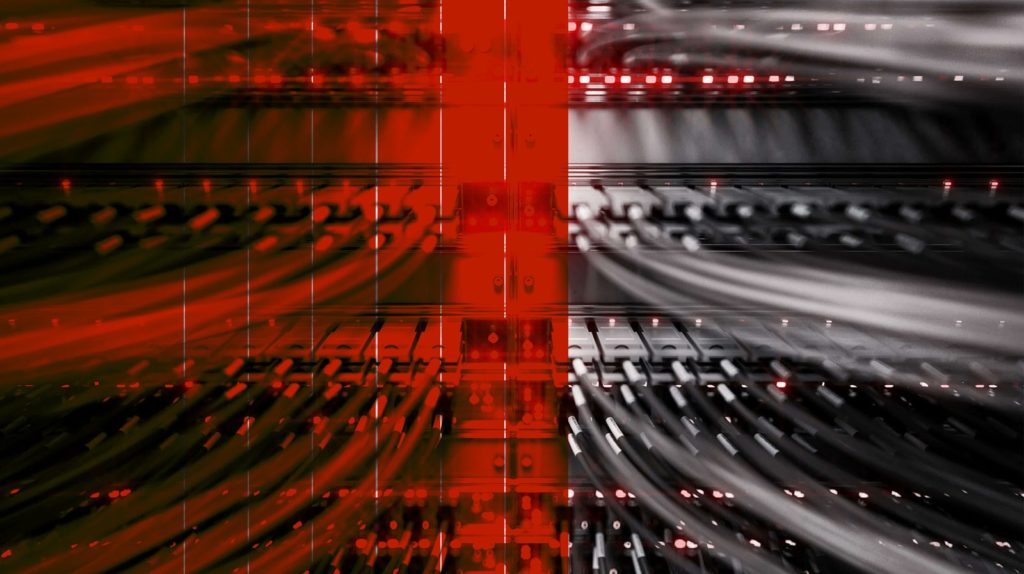
Ongoing Maintenance and Support for Business Continuity
Conference rooms are critical business infrastructure that must work reliably when needed. Professional maintenance and support ensure optimal performance while preventing costly downtime and technical emergencies.
Preventive Maintenance Programs
Regular maintenance prevents most conference room av problems while extending equipment life and maintaining optimal performance. Professional maintenance programs are designed specifically for business environments where reliability is essential.
Quarterly system inspections identify potential issues before they cause meeting disruptions. These inspections include cleaning equipment, checking connections, updating software, and testing all system functions under realistic conditions.
Software updates and security patches keep systems current and secure while maintaining compatibility with evolving video conferencing platforms and business applications. Professional maintenance ensures updates are tested and implemented without disrupting business operations.
\Performance optimization maintains audio and video quality as systems age and usage patterns change. Regular calibration ensures that displays remain color-accurate and audio systems provide clear, natural sound reproduction.
Emergency Support and Response
When conference room systems fail, businesses need immediate support to minimize disruption and maintain professional operations. Professional support programs provide rapid response and effective problem resolution.
24/7 technical support provides immediate assistance when problems occur. Many issues can be resolved remotely, while on-site support is available within hours for problems requiring physical intervention.
Backup equipment and rapid replacement minimize downtime when equipment failures occur. Professional support programs often include loaner equipment that can be deployed quickly while permanent repairs are completed.
User training and documentation help staff operate systems effectively and troubleshoot minor issues independently. This reduces support calls while ensuring that systems are used to their full potential.
System Evolution and Upgrades
Technology evolves rapidly, and conference room systems must adapt to changing business needs and technological capabilities. Professional support includes planning for system evolution and strategic upgrades.
Technology roadmap planning helps businesses understand when upgrades will be beneficial and how to implement them cost-effectively. This planning prevents obsolescence while maximizing the value of existing investments.
Scalability planning ensures that conference room systems can grow with business needs. Professional installations are designed to accommodate future expansion and enhancement without requiring complete replacement.
Integration with emerging technologies keeps conference rooms current with evolving business practices and technological capabilities. This might include artificial intelligence features, advanced analytics, or integration with new collaboration platforms.
Professional conference room av installation is an investment in your business’s productivity, professionalism, and competitive advantage. In Manhattan’s demanding business environment, the quality of your meeting spaces directly impacts your success. Whether you’re upgrading an existing conference room or designing a new office space, professional av solutions near me ensure that your investment delivers maximum value and supports your business goals for years to come.




Recent Comments